PASANG TWRP REDMI 6A CACTUS
Use TWRP for the Redmi 6A codenamed Cactus. You've used the TWRP custom recovery bootloader with the Xiaomi 6A Cactus phone.
I used TWRP to root the files stored in the stock ROM using a custom ROM that flashed the zip file. To install TWRP on the Redmi 6A, you'll need a guide to help you get started.
Read also: HOW TO INSTALL TWRP + ROOT REDMI NOTE 4
TWRP Xiaomi Redmi 6A helps you flash signed and unsigned files to Mi Recovery easily and install Xiaomi files with separate OTA and Stock ROM files.
TWRP allows you to download root installation files, allowing you to create custom ROMs and flash files in zip files. Ensure that TWRP supports backup and restore, PC file transfer for Android devices, hard reset, root access, and sideloading features.
DISCHARGE
- Etc. Quick Start
- TWRP and Magisk
PREPARATION TEAM
- Laptop or desktop computer
- Cable data
HOW TO USE THE REDMI 6A
To use TWRP on Redmi 6A, you will need to use the fastboot method and you will need a PC or laptop.
- Follow the TWRP guide for Redmi 6A to use it for UBL (Unlock Bootloader).
- Download this Redmi 6A TWRP toolkit for free. Below is a brief overview of the toolkit for extracting TWRP files on a PC/laptop.
- Download Noverity.zip (Lazyflasher) and make a backup copy of the included file to your SD card (backup to SD card is recommended)
- Enter fastboot mode, first turn off your phone, then press and hold the power and volume down buttons at the same time until you enter fastboot mode, then connect your phone to PC/Laptop with a USB cable.
 |
| Redmi 6A Fastboot Mode |
- Double-click the Flash-TWRP.bat file in the Redmi 6A folder.
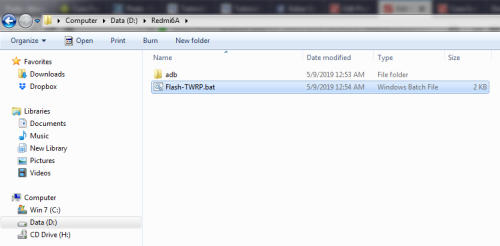 |
| Redmi 6A Cactus Firmware File |
- If you pressed any key to continue , press ENTER (or press any key to continue). If you want to install USB drivers on your computer, you must install them correctly and also install the USB drivers to install them.
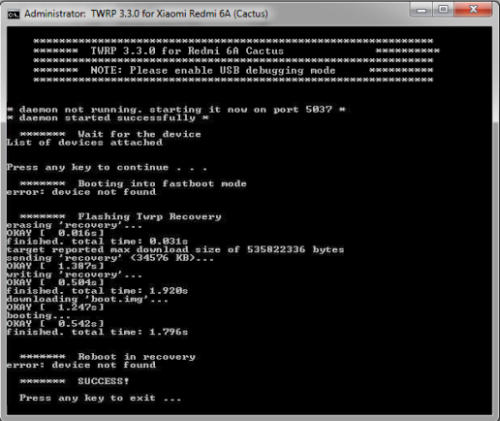 |
| How to Flash Fastboot Redmi 6A |
- We're talking about flashing one and reflashing it with a TWRP mask. If you don't get into TWRP right away,
- You can use reboot to use volume and power to create a TWRP mask .
- Install the TWRP file, then install the same Noverity.zip file and swipe to confirm.
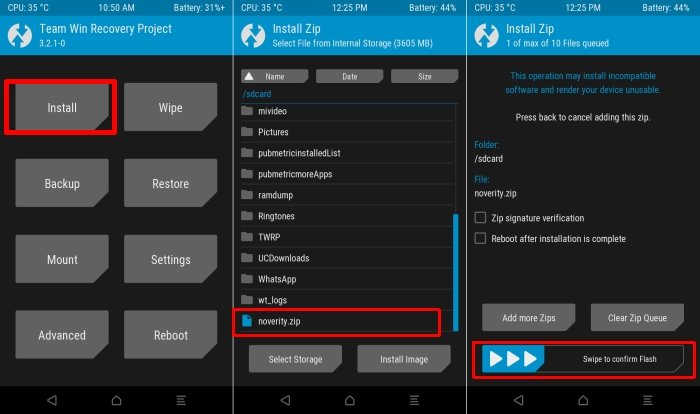 |
| TWRP Redmi 6A Cactus |
If so, restart your computer.
You can now use Redmi 6A custom ROM to root the latest Redmi 6A using TWRP and rooting tools including SuperSU and Magisk.
Also read: Install TRWP and Root Redmi Note 8 Pro
the conclusion
Redmi 6A should run Android Oreo OS and this version of Android Oreo is no longer available to use Kingroot app.
So you only need Magisk and SuperSU, in short, you can use the second tool to get root rights, but only with the help of TWRP installation instructions.

Komentar
Posting Komentar